Odoo Apps
Looking to buid more add-ons and apps to make your odoo operation run Effortlessly?
AB INFOCOM provides develop Odoo Apps as per your business requirements. We do customizations in CRM, eCommerce, accounting, inventory, point of sale, project management, etc. We have developed over 200+ custom Odoo apps and plugins for Odoo Projects working smpthely both in Odoo community and enterprise versions.
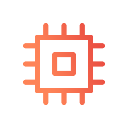
Improved Integration with Existing Systems
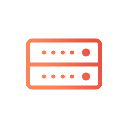
Scalability and Flexibility

Enhanced Security and Control
Enhanced Security and Control
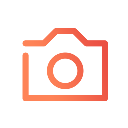
Tailored Functionality
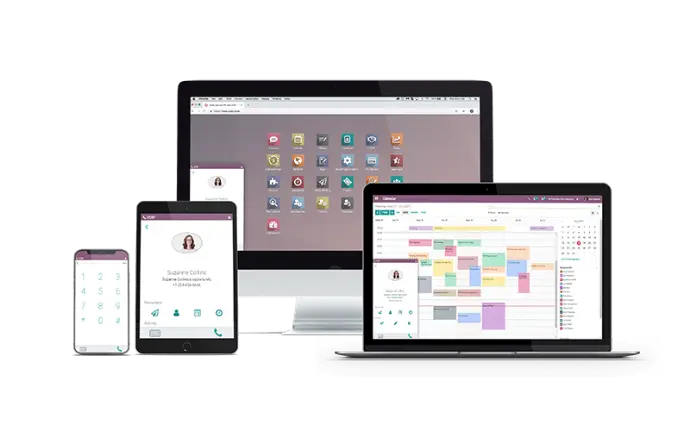
1,000+ companies run On Our Apps to grow their businesses.
Join us and make your company a better place.
In today's fast-paced business world, companies need to be adaptable. That's why many are turning to Odoo, an open-source ERP (Enterprise Resource Planning) system, as a solution to manage everything from sales to HR. Odoo's strength lies in its modular design, allowing businesses to pick and choose the applications they need and even create their own custom apps. Let's take a closer look at how you can develop and customize Odoo to make it the perfect fit for your operations.
Odoo's Building Block Approach
Think of Odoo as a set of building blocks. Each block is a different application – sales, inventory, accounting, and so on. This modularity means you only implement what you need, avoiding unnecessary complexity. Even better, you can create entirely new blocks (custom apps) that seamlessly plug into the existing system, providing tailored functionality without causing disruption.
Rolling Up Your Sleeves: Developing Custom Apps
Creating custom apps in Odoo involves a bit of technical know-how, specifically Python (for the behind-the-scenes logic) and XML (for designing the user interface). The process generally involves:
- Setting up Shop: Installing Odoo and getting all the necessary software components in place.
- Building the Blueprint: Defining the structure of your new app, including a manifest file (which describes the app) and directories for the different parts of the app.
- Creating the Foundation: Using Python to define the data structures and business rules that govern your app.
- Designing the Look and Feel: Using XML to create the forms, lists, and dashboards that users will interact with, ensuring a smooth and intuitive experience.
- Adding the Brains: Incorporating the Python code that handles data processing, validations, and integrations with other modules or external systems.
- Testing and Launching: Thoroughly testing the app in a controlled environment before releasing it to the live system.
Odoo Studio: Customization for Everyone
Not a coder? No problem! Odoo Studio provides a user-friendly, drag-and-drop interface for customization. With Odoo Studio, you can:
- Tweak Existing Apps: Modify forms, fields, and workflows to align perfectly with your processes.
- Build New Apps From Scratch: Develop completely new applications to address unique business requirements without writing a single line of code.
- Automate Tasks: Set up automated actions and notifications to streamline operations and reduce manual tasks.
Odoo Studio puts the power of customization in the hands of business owners, consultants, and developers, allowing them to fine-tune their Odoo experience and improve overall communication and control.
Smart Customization: Best Practices to Keep in Mind
While customization offers incredible flexibility, it's important to approach it strategically. Here are some best practices to follow:
- Plan for the Future: Make sure your customizations are compatible with future Odoo updates.
- Keep a Record: Document all customizations to make maintenance and onboarding easier.
- Think Modular: Develop custom features as separate modules to keep them isolated from the core system, making updates and maintenance easier.
- Get Expert Help: Work with developers who truly understand Odoo's architecture to ensure efficient and effective customizations.
AB INFOCOM: Odoo Experts at Your Service
Companies like AB INFOCOM specialize in developing Odoo apps tailored to specific business needs. With a track record of customizing modules across various areas like CRM, eCommerce, accounting, and more, they have created hundreds of custom Odoo apps and plugins. These solutions are designed to work seamlessly with both Odoo Community and Enterprise versions, ensuring:
- Seamless Integration: Custom apps that work in harmony with existing systems, allowing for smooth data flow and process automation.
- Scalability and Flexibility: Solutions that can adapt to your evolving business needs, allowing for easy scaling and modification as your organization grows.
- Robust Security: Applications built with strong security measures, giving you greater control over your data and operations.
- Tailored Functionality: Features specifically designed to address your unique business challenges, boosting efficiency and productivity.
The ability to develop and customize Odoo apps is a game-changer for businesses seeking to create ERP systems that are perfectly tailored to their operations. Whether you choose to code custom modules or use tools like Odoo Studio, you can unlock significant improvements in efficiency, streamline processes, and gain a competitive edge. By following best practices and partnering with experienced developers like AB INFOCOM, you can harness the full power of Odoo to drive growth and success.