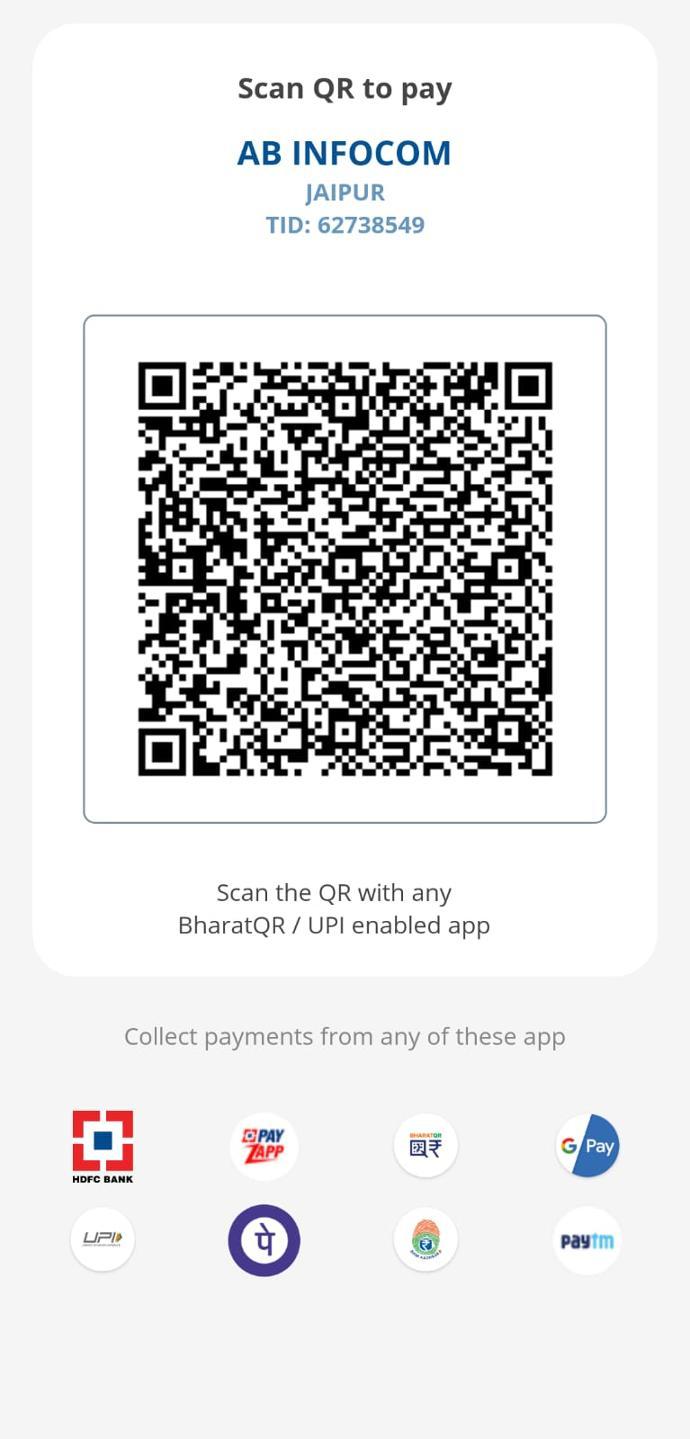Payment From India
IF YOU FACE ISSUES FOR THE SAME CLICK BELOW TO SEND MESSAGE OR WhatsApp Us.
Suspendisse est nunc, laoreet eget odio id, finibus convallis ipsum. Praesent eu nisi egestas, gravida dolor eget, suscipit lectus. Class aptent taciti sociosqu ad litora torquent per conubia nostra, per inceptos himenaeos. Nulla tincidunt eu.
WhatsApp Now
PAY VIA QR CODE - UPI ID
YOU CAN PAY FROM YOUR INDIAN BANK ACCOUNT TO OUR BANK ACCOUNT IN INDIA
PAY OFFLINE !
FROM INDIAN BANK PAYMENT
ASK FOR BANK DETAILS
DEPOSIT CASH OR CHEQUE IN
AFTER DEPOSIT HAD BEEN MADE BY YOU PLEASE PRESS THE BUTTON BELOW AND PUT IN THE FOLLOWING INFORMATION
Name Phone number
Your email
Amount deposited
Attach proof of payment In description Please provide detail of amount
Branch Name & Address of bank